Trying to setup my Desktop background for my dual display
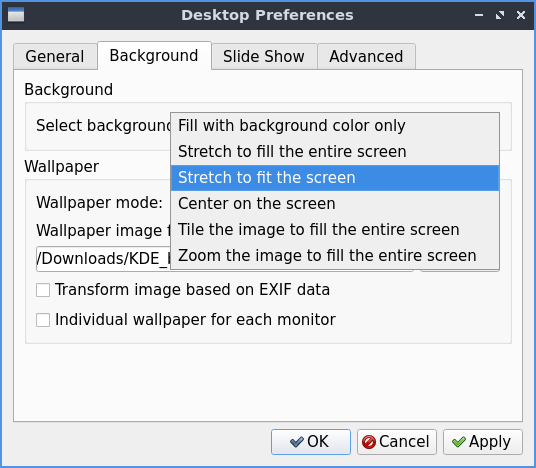
- The result of the above setting, stretch to fit the screen, just merely get the background image showing half on my left display and half on my right display.
- Using the stretch to fit the entire screen, will just display the background image as a single picture across both of my left display and my right display, with the display ratio distorted.
I believe the stretch to fit the screen was working before, when I initially boot up my LUbuntu with the default background image, but after i tried to change to my own background image things get into this stage.
- None of the other options work for my purpose.
- My current desktop is
lxqt-session - I’m trying to show a 1280x720 image on both of my left and right displays (1920x1200) as full screen undistorted.
$ lsb_release -a
No LSB modules are available.
Distributor ID: Ubuntu
Description: Ubuntu 21.10
Release: 21.10
Codename: impish