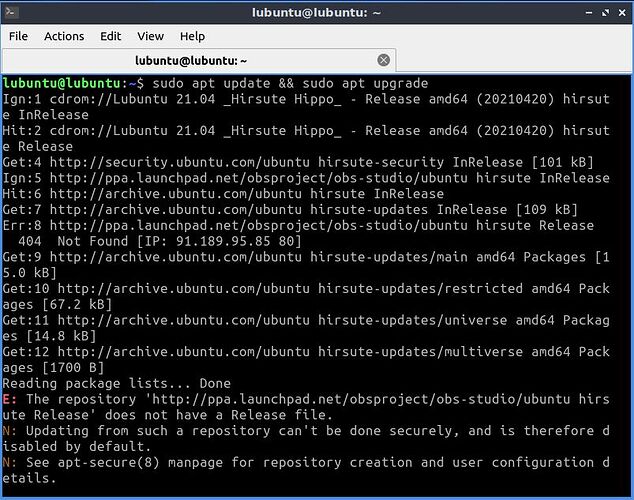OBS won’t launch due to it not being able to work with the new 21.04 update. Anyone know how to remedy this?
It looks like OBS doesn’t have a release file for 21.04.
There’s not much we can do about that. The PPA manager(s) will need to set it up for Hirsute, though I’m not sure why OBS wouldn’t start with the existing installation.
I would normally copy the offending URL and add it into the browser and check out what releases the PPA (personal package archive) provides support for. (as it’s a picture of text, I can’t easily copy/paste from it sorry).
PPA’s are 3rd party sources, so all checks (are they safe, well maintained, appropriate for your system etc) are on you.
You can remove the PPA, disable it via GUI tool or editor (adding a “#” to the start of the line will make it a comment, ie. disable it). See https://manual.lubuntu.me/stable/4/4.3/software_sources.html
It looks like you are using the live-medium. I hope, you are using the live-medium just to check, if the software works.
Instead of the PPA, you could install the snap version:
snap install obs-studio
This should work in a distribution-independent way.
If you really want the PPA, there is https://launchpad.net/~obsproject/+archive/ubuntu/obs-studio-unstable with version 27.0.0, but it is called “unstable”.
If you want the PPA stable version, you should open a bug at https://bugs.launchpad.net/~obsproject.
This topic was automatically closed 30 days after the last reply. New replies are no longer allowed.