Touchpad is not behaving as it used to be, e.g., I used to be able to do middle click on touchpad if I click the upper-right area. Anyway,
How do you do middle click on touchpad?
Touchpad is not behaving as it used to be, e.g., I used to be able to do middle click on touchpad if I click the upper-right area. Anyway,
How do you do middle click on touchpad?
In my Dell Latitude E7240 with Lubuntu 22.04 LTS I could use the following steps:
Select Menu - Preferences - LXQt Settings - Keyboard and Mouse
You get a window. In the left scroll down and select ‘Mouse and Touchpad’
Switch ‘Device’ to AlpsPS/2 ALPS GlidePoint
Select ‘Tap to click’
Apply (and close the window unless you want to tweak it further)
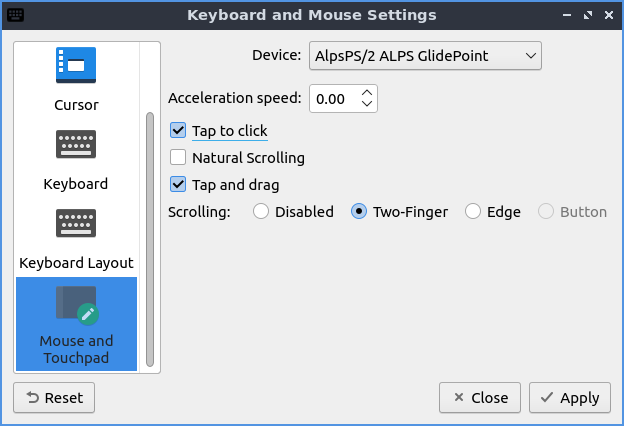
Please notice that
It works best with this computer, when I tap very lightly.
This topic was automatically closed 60 minutes after the last reply. New replies are no longer allowed.