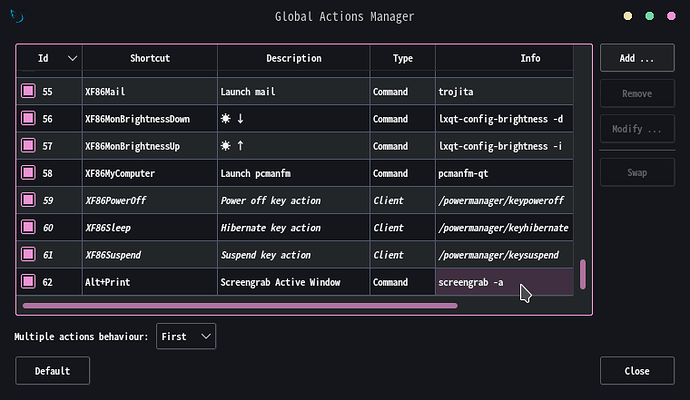Hi all,
I’ve two issues with ‘ScreenGrab’ keyboard shortcuts.
- I’m not able to set ‘Alt+PrtScr’ as keyboard shortcut to ‘Active Window’. It just wouldn’t take ‘Alt’. I can however set ‘Ctrl+PrtScr’.
- Keyboard shortcuts (doesn’t matter what I set) do not work for ‘Active Window’ and ‘Screenarea’. Only ‘Full Screen’ shortcut works.
I tried on two PCs, one with normal ‘Alt’ and one where we have to press ‘Fn’ along with Alt/Shift/Ctrl keys.
Is it a known issue? How I can fix it?