In a dual monitor setting, when a window regarding the desktop pops up (like when I try to remove a file from a desktop) it does at the center of the two monitors considered together, which is in the second monitor. Is there a way to make it pop up on the same monitor where the action is happening (aka the primary monitor?)
You haven’t said what release you are running. Also an example of what programs exhibit this behavior so I can try and replicate it, and advise. I’ve tried on my existing Lubuntu, but could not replicate the behavior (but it could be I’m trying on a different release, and using different software).
You are right, I’m sorry! it’s a brand new Lubuntu 19.10, the software we’re talking about should be PcmanFm and it happens when I try to delete a file while holding the shift button (to delete it without moving it to the recycle bin). You can find a couple of screenshots here
In Preferences/LXQT settings/Monitor settings do you have “This is my primary display” set?
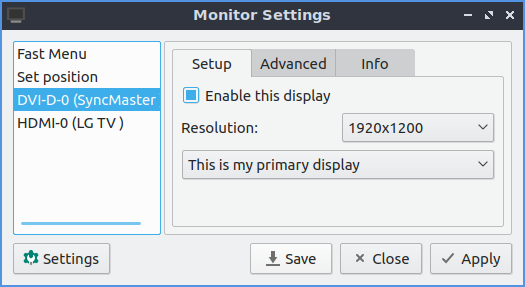
and “This screen extends another display” set for the other monitor?
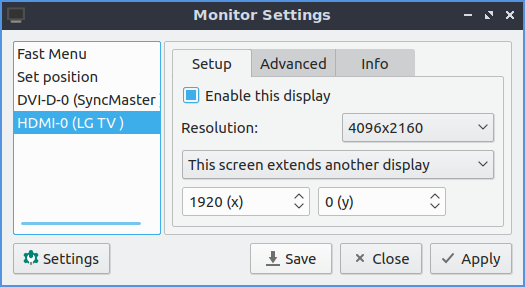
Yes, I do! Each monitor has one of these two settings
I tested pcmanfm-qt in deleting files on my primary system, and didn’t have the issue. I also added pcmanfm (the LXDE file manager; not recommended for later Lubuntu using LXQt as it’s inefficient on a LXQt base). In both the confirmation window appeared in the centre of my pcmanfm-qt window.
You have stated a ‘brand new’ installation; mine sure isn’t. I’ll try again later with a newer installation, as I have had some unusual behavior before on ‘new’ installations with some screen setups (it settles down after it’s been used/configured though not always quickly) I’ll also try a ‘live’ system (20.04 daily) as this does remind me of an upstream (LXQt) issue that occurs on specific screen positioning (you don’t have a veritcal arrangement do you? ie. one screen above the other?)
I installed right after its released and did all the updates. No, they’re not arranged vertically.
I tried with the current 20.04 daily using both pcmanfm-qt (pre-installed) and pcmanfm (added from repository) and could not re-create the issue on with any tried screen config with two displays. (a number of screen configs was tried using this setup; thank you for your pictures as they provide a clue as to configuration i should try, but I tried many combinations beyond that)
I also tried on two 19.10 systems, one I’d used before for support testing (thus may not be the default setup), the other I hadn’t (I’d expect it to have had no changes). I only tested the Lubuntu provided pcmanfm-qt on those systems, but could not re-create your issue. In each case the pop-up appeared to be pretty central to the pcmanfm window.
I note your screen-dumps look like you’ve made font & icon configuration changes, plus adding desktop icons that I haven’t made, but for now anyway, I’m out of ideas sorry.
Only thing I can add is that I tried with the live session and it behaves exactly the same. Thanks anyway!
I’m wondering whether this is related to what I saw trying to install 19.10 on a laptop with an external monitor on VGA.
I only half the desktop ( RHS ) on the VGA monitor. I don’t know what is on the laptops internal monitor since the screen is broken : this is the reason why I’m using an external, not for the fun of running dual monitor !
Am I correct in thinking that it is trying to run the live image in “dual monitor” mode by default because it sees a second device attached?
If this the case how can I modify the boot process or the running live system to get it run the desktop on the external screen only ?
TIA.
When I boot a Lubuntu ‘live’ system on a system with two displays (including laptop with external display which I use regularly) both displays are used when detected so your answer is yes.
I’ll respond to your issue in your post.
This topic was automatically closed 30 days after the last reply. New replies are no longer allowed.