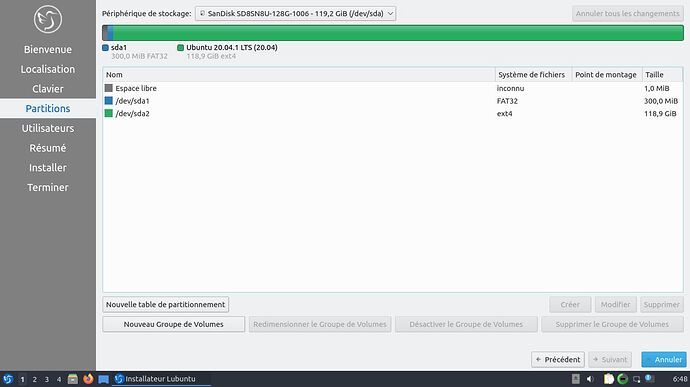Hey there,
I tried to install lubuntu on my laptop (originally using windows).
the thing is when I deleted my hard drive as suggested in the manual, i got a message error, and now i’ve got a laptop which only start GNU GRUB when launching.
As I know very few about this stuff, can someone please help me?
thanks a lot.
Without knowing the error message, it is kind of challenging to help you.
Please try to reinstall Lubuntu and provide all the error messages you get.
Also providing the Lubuntu release may also help us to help you.
the thing is i can’t even lauch anything. At first I could only manualy change the partitions and after a reboot, it could be done, but at the end of the installation, i got an error message, which i forgot (really dumb of me) to note. i believe my laptop has no OS right now. Thanks for helping me
I took the last one, 20.04.1 LTS (Focal Fossa). thanks for helping my stupid ass
Given you deleted everything and now have no operating system, why not just try again, and if you have the same problem, we can help you with it, by providing any messages you get.
My suggestions will be to let the media scan complete (and don’t skip it). It maybe feel like wasted time as it slowly counts to 100%, but what it does is worth it in my opinion.
Next I’ll provide a link to the release notes as it has a “Known Issues” section that covers some known issues the QA testers of Lubuntu discovered (just in case it’s helpful, there is a calamares (the installer) fails section, though your details don’t make that likely your issue).
Finally I’ll provide the link to our Installation section of our manual.
You may have needed none of this, but maybe it’s helpful. (Our mistakes are often where we learn the most)
I have this error just before lubuntu getting launched : initrampf unpacking failed, or something like that… I’ll try some stuff
Thanks again for your help, I finally launched lubuntu, but i got this error message with no equivalent on this forum. here it is :
Erreur Boost.Python pour le job "bootloader".
Command 'grub-install --target=x86_64-efi --efi-directory=/boot/efi --bootloader-id=ubuntu --force' returned non-zero exit status 1.
Installing for x86_64-efi platform. grub-install: warning: Cannot set EFI variable Boot0003. grub-install: warning: efivarfs_set_variable: writing to fd 6 failed: Interrupted system call. grub-install: warning: efivarfs_set_variable: failed to unlink /sys/firmware/efi/efivars/Boot0003-8be4df61-93ca-11d2-aa0d-00e098032b8c: Invalid argument. grub-install: warning: _efi_set_variable_mode: ops->set_variable() failed: Interrupted system call. grub-install: error: failed to register the EFI boot entry: Interrupted system call.
Traceback:
File "/usr/lib/x86_64-linux-gnu/calamares/modules/bootloader/main.py", line 457, in run
prepare_bootloader(fw_type)
File "/usr/lib/x86_64-linux-gnu/calamares/modules/bootloader/main.py", line 429, in prepare_bootloader
install_grub(efi_directory, fw_type)
File "/usr/lib/x86_64-linux-gnu/calamares/modules/bootloader/main.py", line 293, in install_grub
check_target_env_call([libcalamares.job.configuration["grubInstall"],
File "<string>", line 9, in <module>
Do you have any suggestions?
have a nice day btw
Here’s a similar error message fix. Maybe look into that fix. Note, he used MBR. You most likely want UEFI instead.
Better yet. Show us how your hard drive is laid out. From a terminal, type the following:
lsblk -fThat will let us see if you hve a UEFI and how your hard rive is partitioned.
I got this :
NAME FSTYPE LABEL UUID FSAVAIL FSUSE% MOUNTPOINT
loop0
squash /tmp/tmpca
sda
├─sda1
│ vfat 4C07-9FE8 299.4M 0% /tmp/calam
└─sda2
ext4 78b3b3ed-4ba9-4ea3-bac7-1590d8606562 108.6G 2% /tmp/calam
sdb
└─sdb1
vfat LUBUNTU 20_
4252-0D9B 27.2G 6% /cdrom
zram0
[SWAP]
zram1
[SWAP]
zram2
[SWAP]
zram3
[SWAP]
You output is for the live iso and not the installed. We need to see what your hard drive partitions look like.
I don’t know if this is important too, but I get “initramf depacking failed : decoding failed” right before the live version starts. Also I’m trying to give you everything you need to help me, but I’m not really good. Thanks again for the help
Re: Initramfs unpacking failed: Decoding failed
This is really only a problem if the system doesn’t boot. If a live system doesn’t boot, my prior comment covers that (ie. the ISO was corrupt, which is detected by the validation I mentioned prior comment), OR write to media failed (the scan before live starts should detect this).
If it’s an installed system however, it maybe fixed with
sudo update-initramfs -c -k $(uname -r)
but I don’t believe you’re using an installed system, and it’ll do nothing on a live system as it’ll require reboot where all changes are lost so nothing was achieved with the command.
No. That’s a known issue that I reported a year ago. Here’s the bug report.
From that bug report, here’s what I use to fix it:
sudo sed -i ‘s/COMPRESS=lz4/COMPRESS=gzip/’ /etc/initramfs-tools/initramfs.conf && sudo update-initramfs -u
thank you dude, i truly appreciate the help
This topic was automatically closed 60 minutes after the last reply. New replies are no longer allowed.